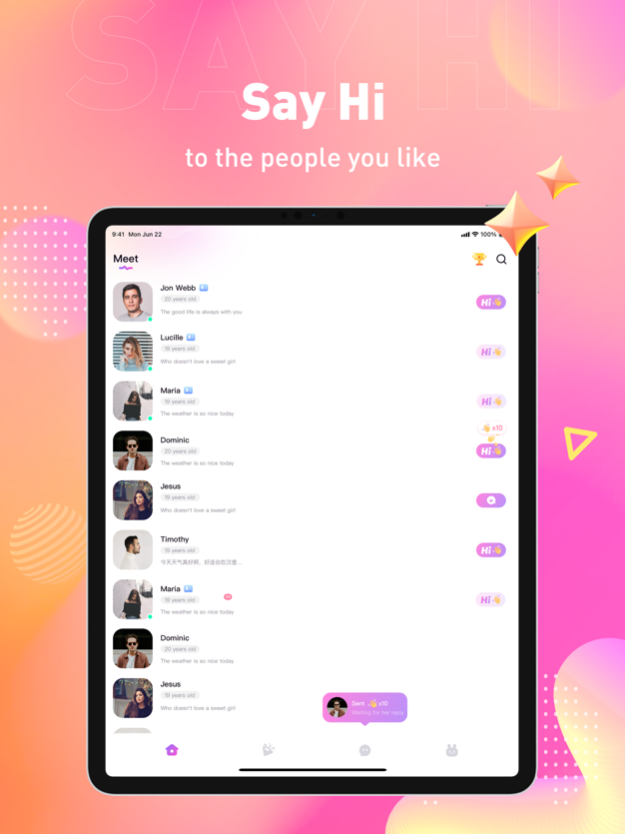Sukie 2.3.4
Continue to app
Free Version
Publisher Description
3 reasons you'll love Sukie app:
1. Super relaxed chatting
Thanks to Sukie AI program, your every message will be replied quickly by the stranger who has a crush on you, which makes your chatting relaxed and promote your dating efficiency.
2. Real social
Over 90% of users have been authenticated in Sukie, which makes you meet truly high-quality friends. Authenticated profiles will be kept strictly confidential.
3.Gorgeous gifts
you can send or collect so many gorgeous gifts to show your charm, sending gifts to a friend would make your friendship longer.
If you have any problems or feedback, you can contact us by:
Website: https://www.sukiechat.com
Email: sukiechat7@gmail.com
Apr 15, 2024
Version 2.3.4
1. Add the function of prohibited Microphone seating and speech
2. Add room blacklist management
3. Add room manager page update
4. Fix some page data display errors
5. Optimization of the MIC synchronization problem
6. AgoraEngine SDK update
About Sukie
Sukie is a free app for iOS published in the Chat & Instant Messaging list of apps, part of Communications.
The company that develops Sukie is Songbin Liang. The latest version released by its developer is 2.3.4.
To install Sukie on your iOS device, just click the green Continue To App button above to start the installation process. The app is listed on our website since 2024-04-15 and was downloaded 0 times. We have already checked if the download link is safe, however for your own protection we recommend that you scan the downloaded app with your antivirus. Your antivirus may detect the Sukie as malware if the download link is broken.
How to install Sukie on your iOS device:
- Click on the Continue To App button on our website. This will redirect you to the App Store.
- Once the Sukie is shown in the iTunes listing of your iOS device, you can start its download and installation. Tap on the GET button to the right of the app to start downloading it.
- If you are not logged-in the iOS appstore app, you'll be prompted for your your Apple ID and/or password.
- After Sukie is downloaded, you'll see an INSTALL button to the right. Tap on it to start the actual installation of the iOS app.
- Once installation is finished you can tap on the OPEN button to start it. Its icon will also be added to your device home screen.